User Governance
The User Governance section within the OICM+ platform provides tenant admins with robust tools to manage users and roles within their tenant. This section is designed to facilitate the administration of access controls and responsibilities effectively.
Overview
User Governance is divided into two main tabs: Users and Roles. Each tab is tailored to specific aspects of user and role management.
Users Tab
The Users tab allows tenant admins to view and manage all users within their tenant.
The users table displays a table listing all users along with key information: - Username - Email - Enabled (Indicates if the user's account is active) - Actions (Options to delete each user)
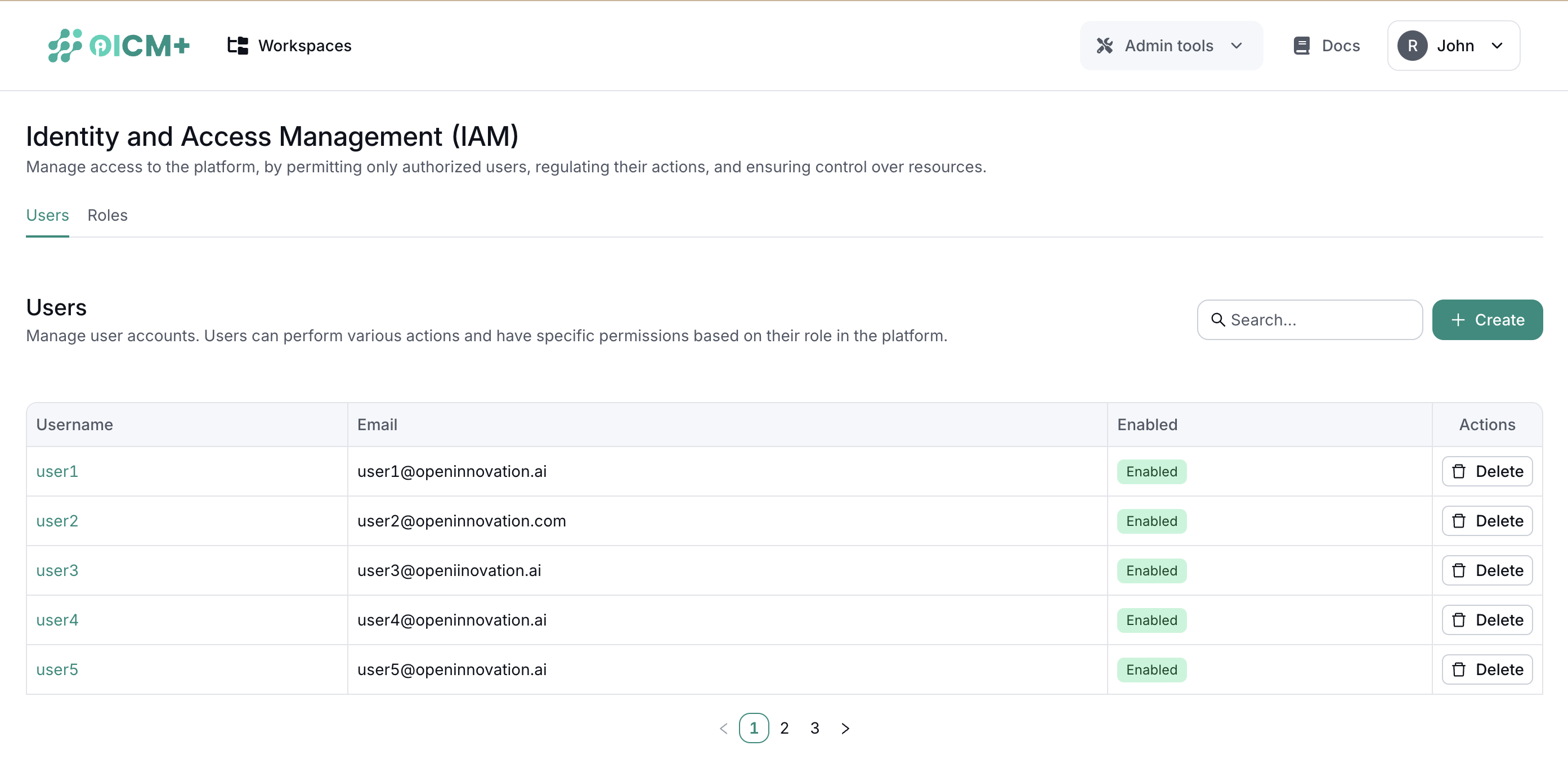
To create a new user:
- Click the "Create" button to open a form for entering new user details.
- Fill in the username, email, and other required fields.
- Submit the form to add the new user to the system.
To modify user roles:
- Click on a user's username to view and manage their roles.
- Add new roles to the user or remove existing roles as necessary.
Roles Tab
The Roles tab provides an overview of all roles defined within the tenant along with their descriptions.
The roles table displays a table of roles:
- Name
- Description
- Actions (Options to delete each role)
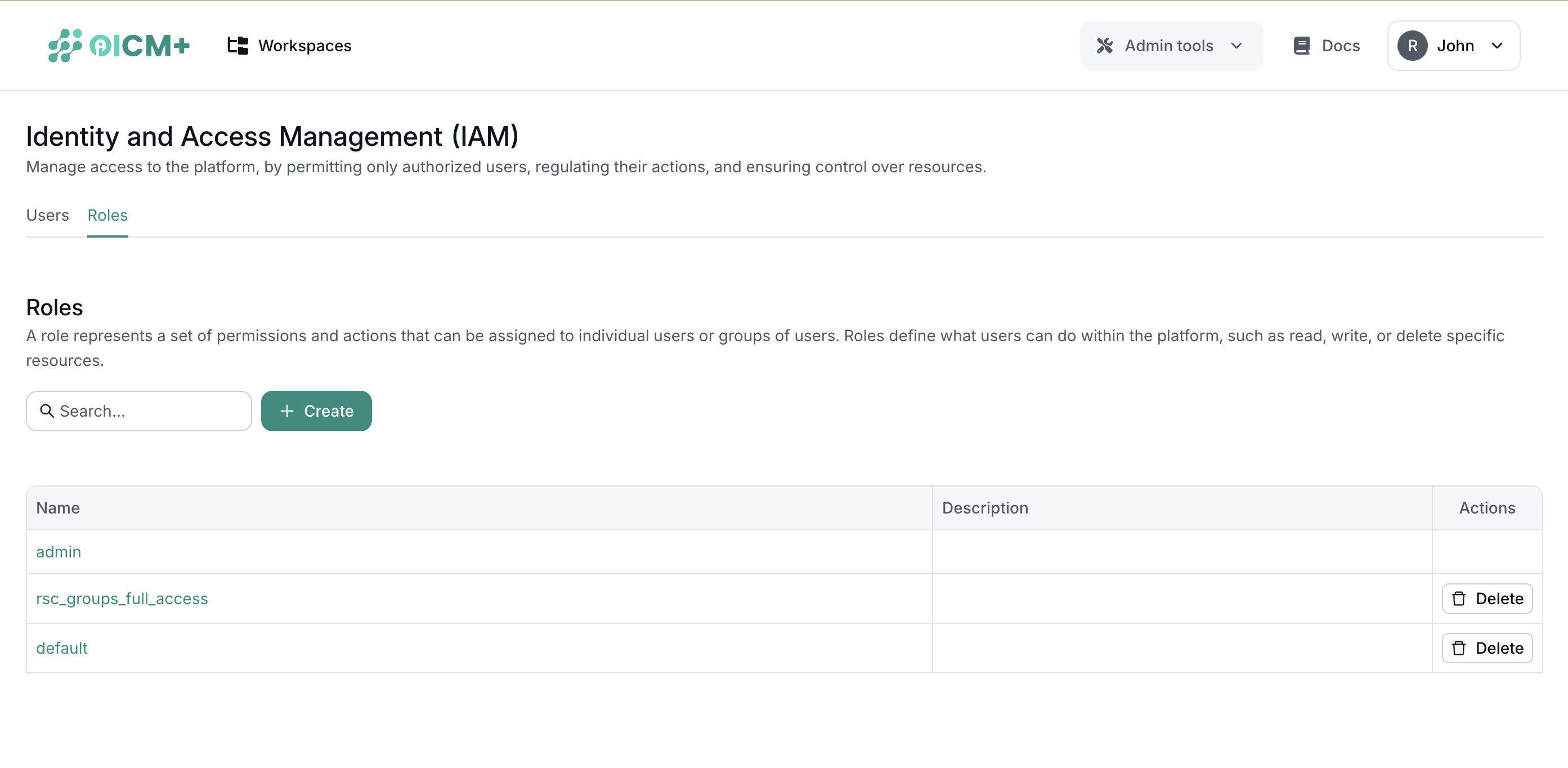
To create a new Role:
- Click the "Create" button to open a form for defining a new role.
- Enter the role name and description.
- Submit the form to create the role.
To create a new Role Assignment:
- Click on a role name to view the users who are assigned to this role.
- Manage the assignment of this role to different users as needed.
Best Practices
- Regularly review and update user roles and permissions to ensure they align with current organizational policies and security requirements.
- Utilize the user and role management features to enforce least privilege principles and maintain operational efficiency.