API Key Management
API keys authenticate and authorize access to the OICM platform’s APIs. This section explains how to create new keys, ensure their security, and integrate them into your workflows.
1. Generating an API Key
-
Open Account Menu
- Click your username in the top-right corner.
- Select API Key.
-
Generate Key
- Click Generate API Key to create a new key.
- Any previously generated key becomes invalid.
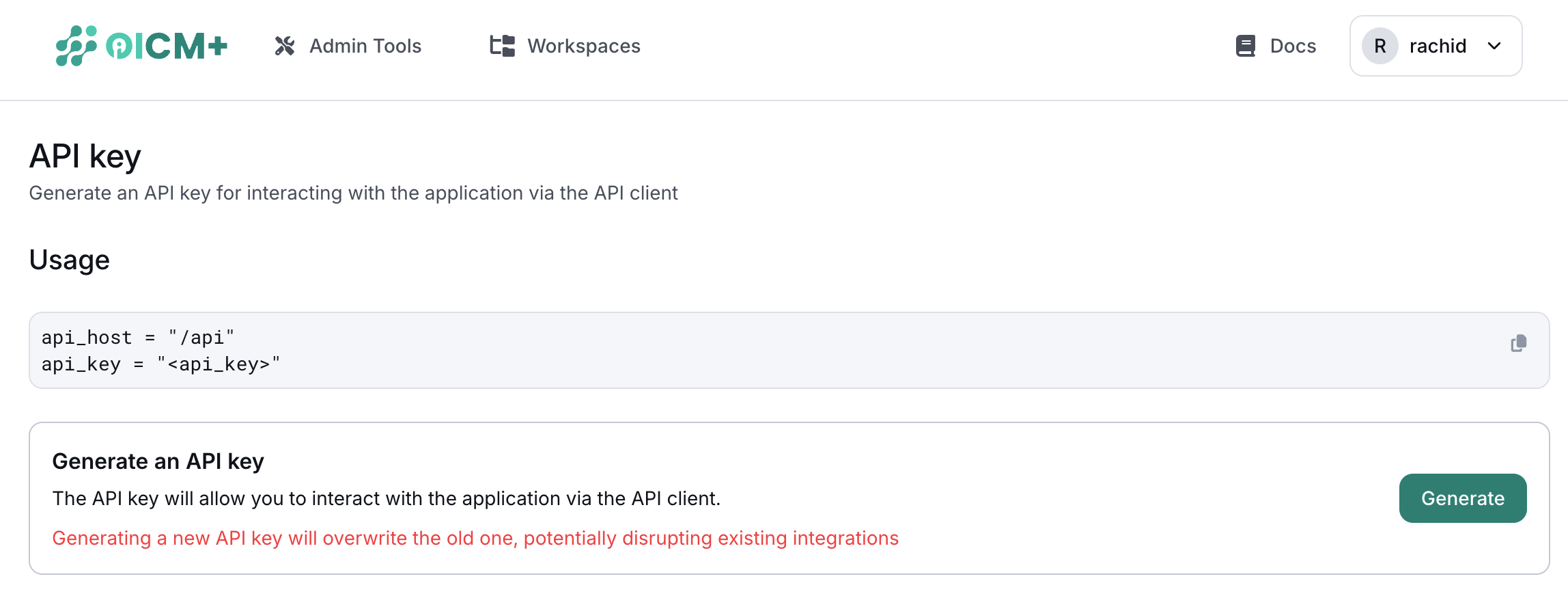
2. Security Measures
- Key Generation
Uses cryptographically secure randomness to produce robust keys. -
Storage & Verification
- Keys are stored as hashes.
- During authentication, a rehashed version of your submitted key is compared against the stored hash, keeping raw keys hidden.
3. Using Your API Key
- Keep It Secret
Store your key securely and never share it publicly. - Integration
Insert the key in API calls or platform clients to confirm your identity and permissions.
For details on integrating your API key with specific services or clients, refer to relevant documentation or the API Integration Guide.
Next Steps
- IAM Overview – Explore authentication, authorization, and data-based access.
- Role Management – Configure roles and groups system-wide.
- IAM UI & Roles – Manage users, roles, and groups visually.