LoRA Adapters
Low-Rank Adaptation (LoRA) offers a resource-efficient way to fine-tune large language models (LLMs). Instead of updating all model parameters, LoRA injects small adapter modules that retain most of the base model’s capabilities while adding new, task-specific functionality.
1. Fundamentals
- Traditional Fine-Tuning – Involves updating all model parameters, which is time-consuming and expensive.
- LoRA Approach – Freezes base model weights, inserting lightweight adapter modules with fewer trainable parameters.
- Outcome – A fine-tuned LLM that maintains base knowledge and adapts to new tasks with minimal overhead.
2. Enabling LoRA in Fine-Tuning
Simply toggle “LoRA” in the fine-tuning settings to activate adapter-based training. This reduces compute demands while still delivering a model specialized for your use case.
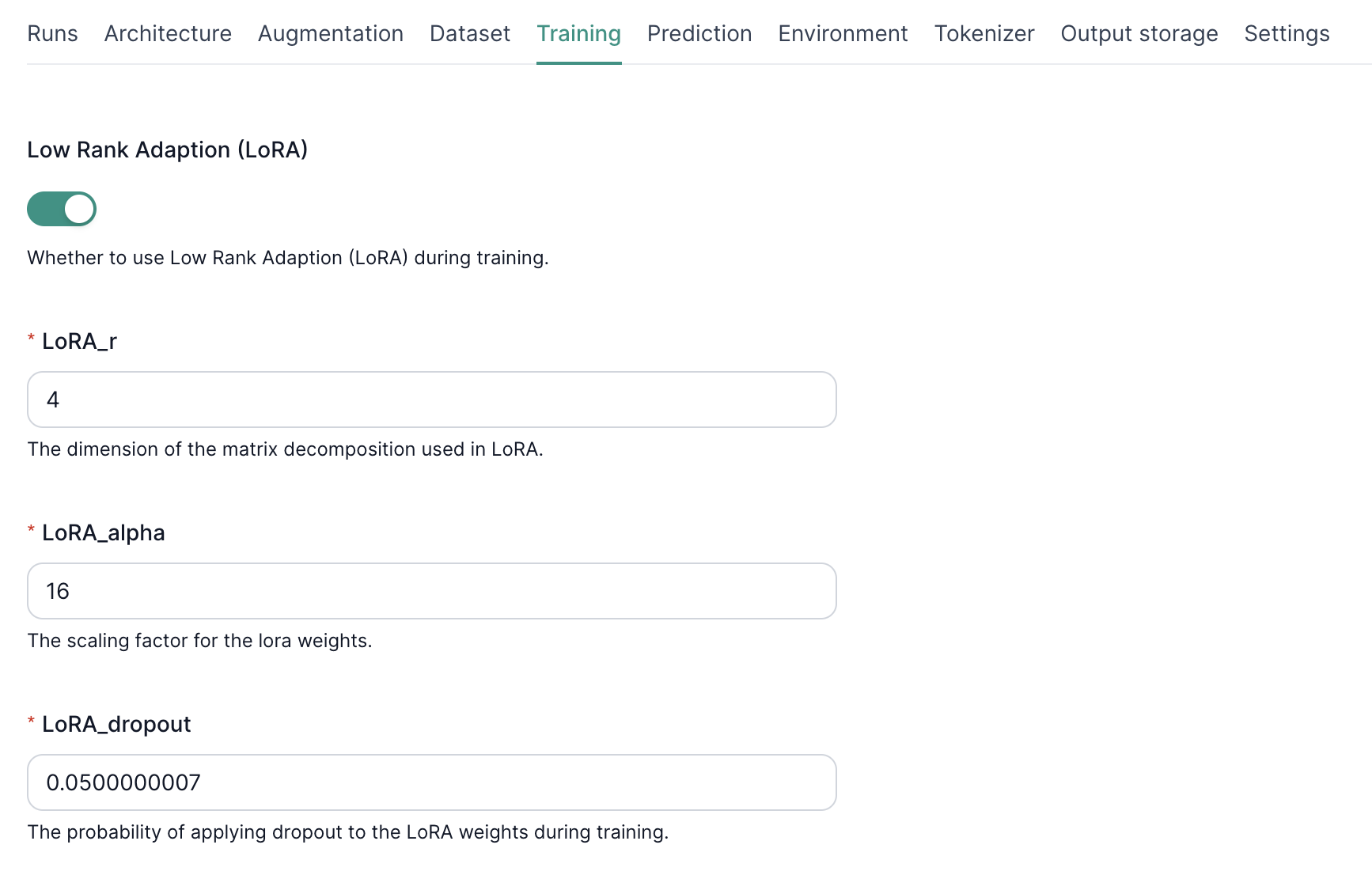
3. Configuring LoRA Hyperparameters
-
LoRA_r
- Sets the rank of the low-rank matrices.
- Higher = more capacity to learn but higher risk of overfitting.
-
LoRA Alpha
- Scales the adapter weight updates.
- Higher alpha = more aggressive training.
-
LoRA Dropout
- Applies dropout to adapter weights.
- Helps prevent overfitting by randomly dropping parameters during training.
4. Storing LoRA-Only Weights
You can opt to store only adapter weights which are much smaller than a fully fine-tuned model. Simply toggle “Store only the LoRA Adapters” in the output settings. This reduces storage costs and simplifies deployment since you only need:
- The original base model.
- The compact LoRA adapter weights.
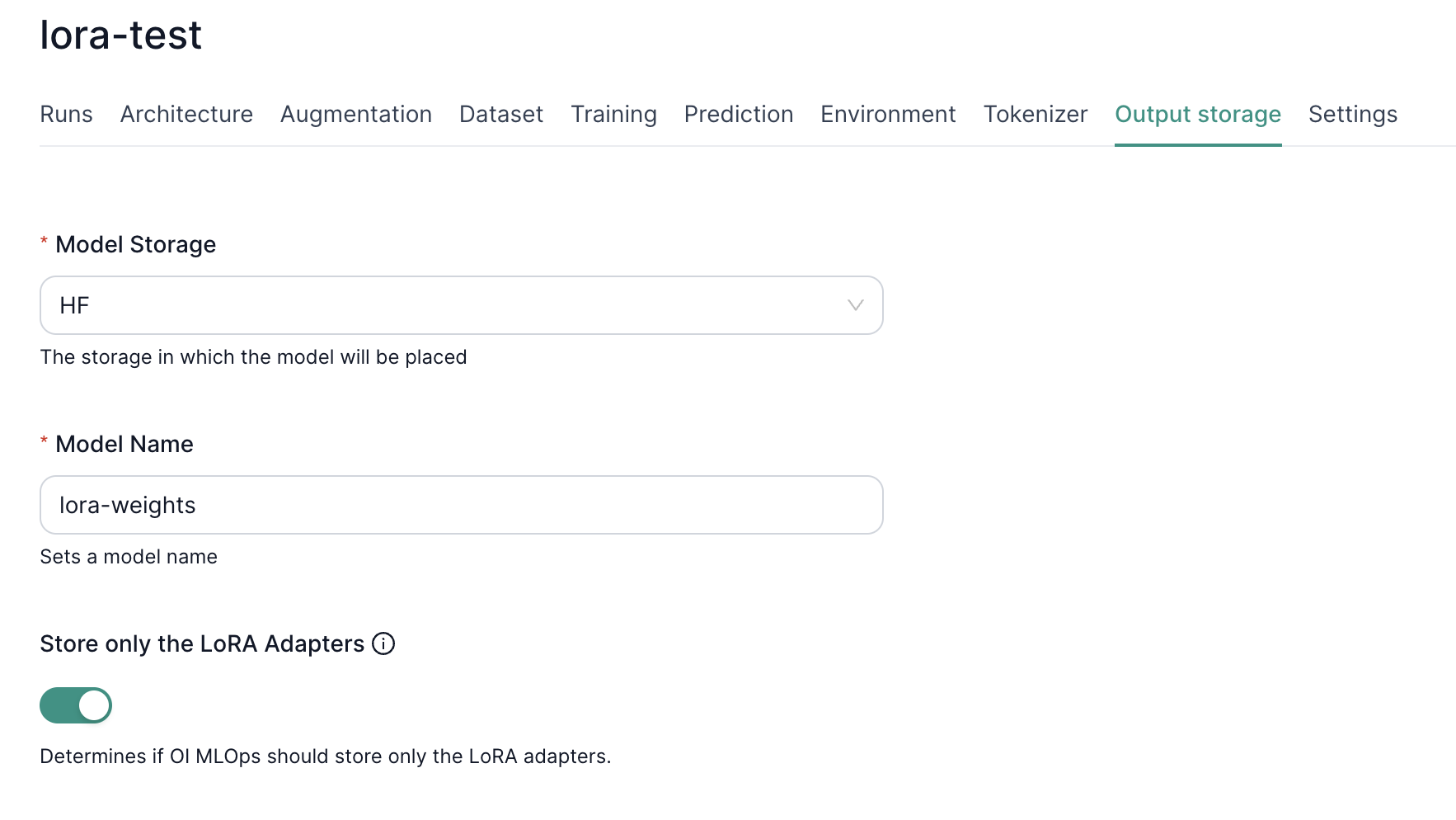
5. Deployment with LoRA Adapters
When deploying your model:
- Load the Base Model – Choose HF or S3 as your source.
- Enable LoRA – Toggle “Use LoRA Adapters.”
- Select the Adapter Weights – Provide the location of your LoRA weights.
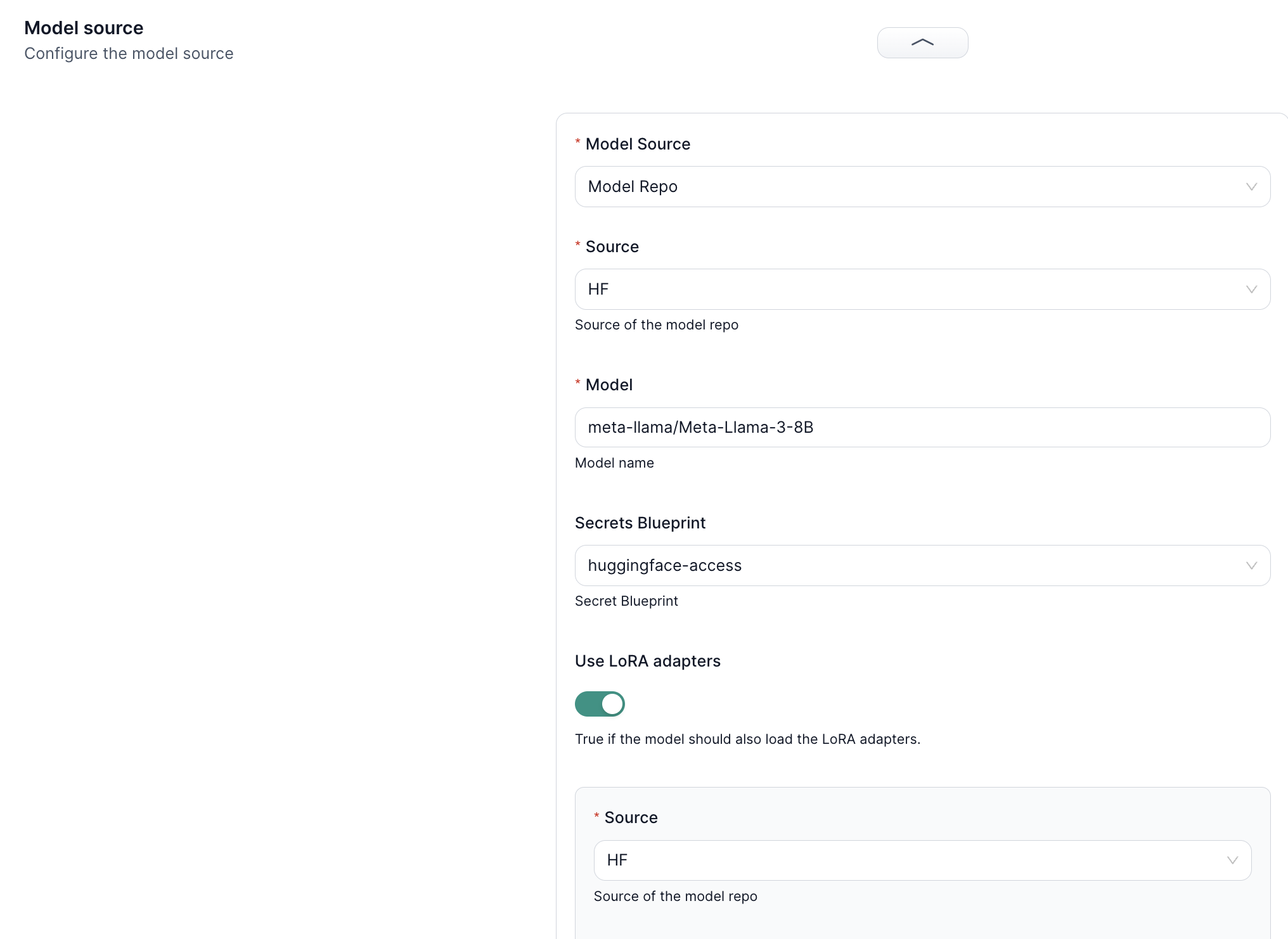
This setup merges the base LLM with the LoRA adapters for a streamlined, memory-efficient deployment.
6. Knowledge Benchmarks with LoRA
Leverage LoRA adapters for domain-specific benchmarking:
- Load Base Model + LoRA Weights – Retrieve both from your desired source (S3 or HuggingFace).
- Check Credentials – Ensure read access via valid keys in the secrets blueprint.
- Run Benchmarks – Evaluate performance on specialized tasks or knowledge domains using your newly fine-tuned adapters.
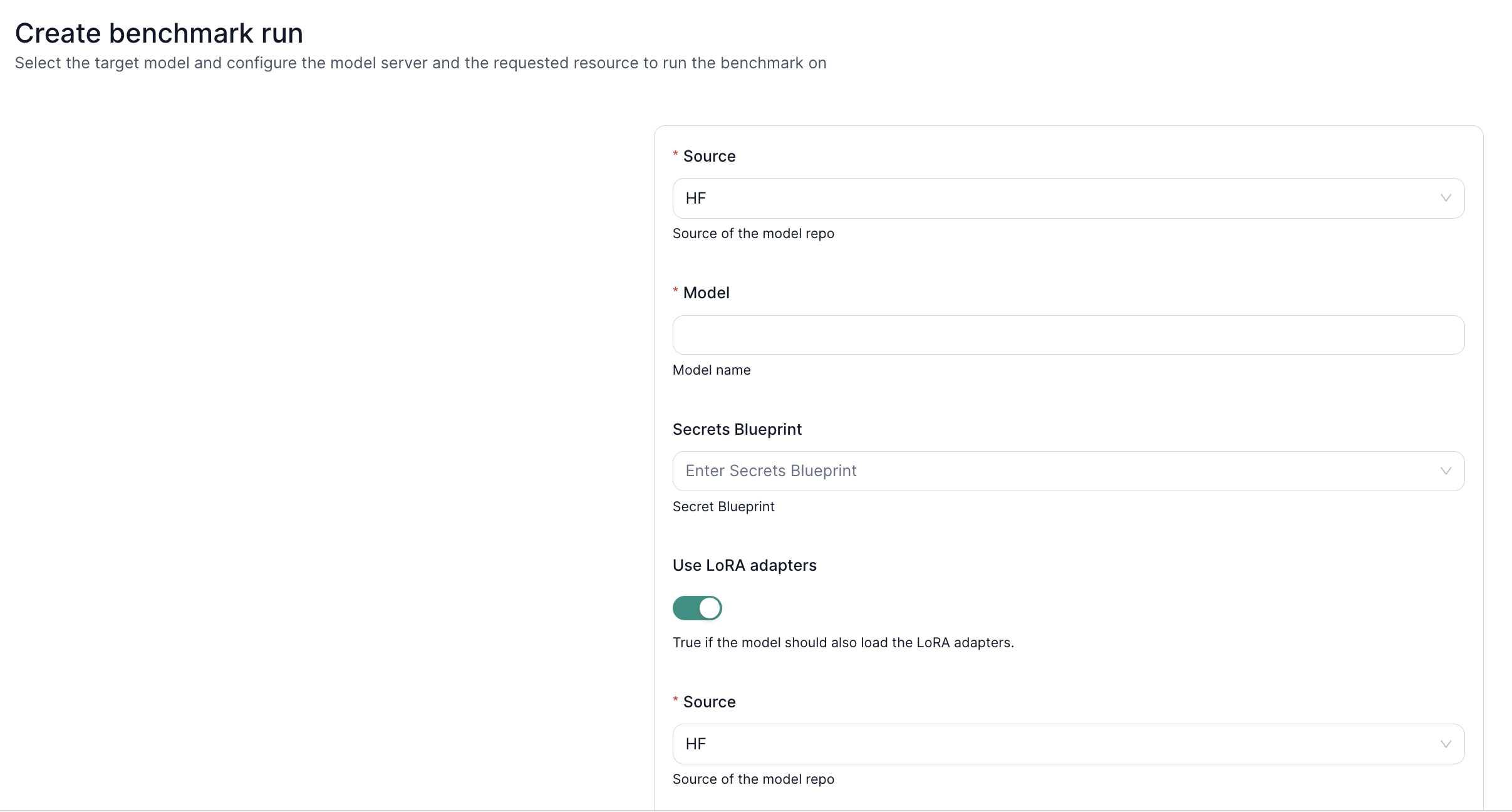
Next Steps
- Fine-Tuning UI – Learn how to create and manage fine-tuning tasks.
- LLM Inference – Deploy and test your LoRA-enhanced model.
- Performance Benchmark – Measure how your LoRA-augmented LLM scales under load.