Workspace Access Management
Manage access to individual workspaces by assigning an owner and specifying which roles can enter or modify resources.
1. Overview
Select User Governance in the left-side menu to access the Workspace Access settings. Properly configuring ownership and roles helps maintain security and efficiency across projects.
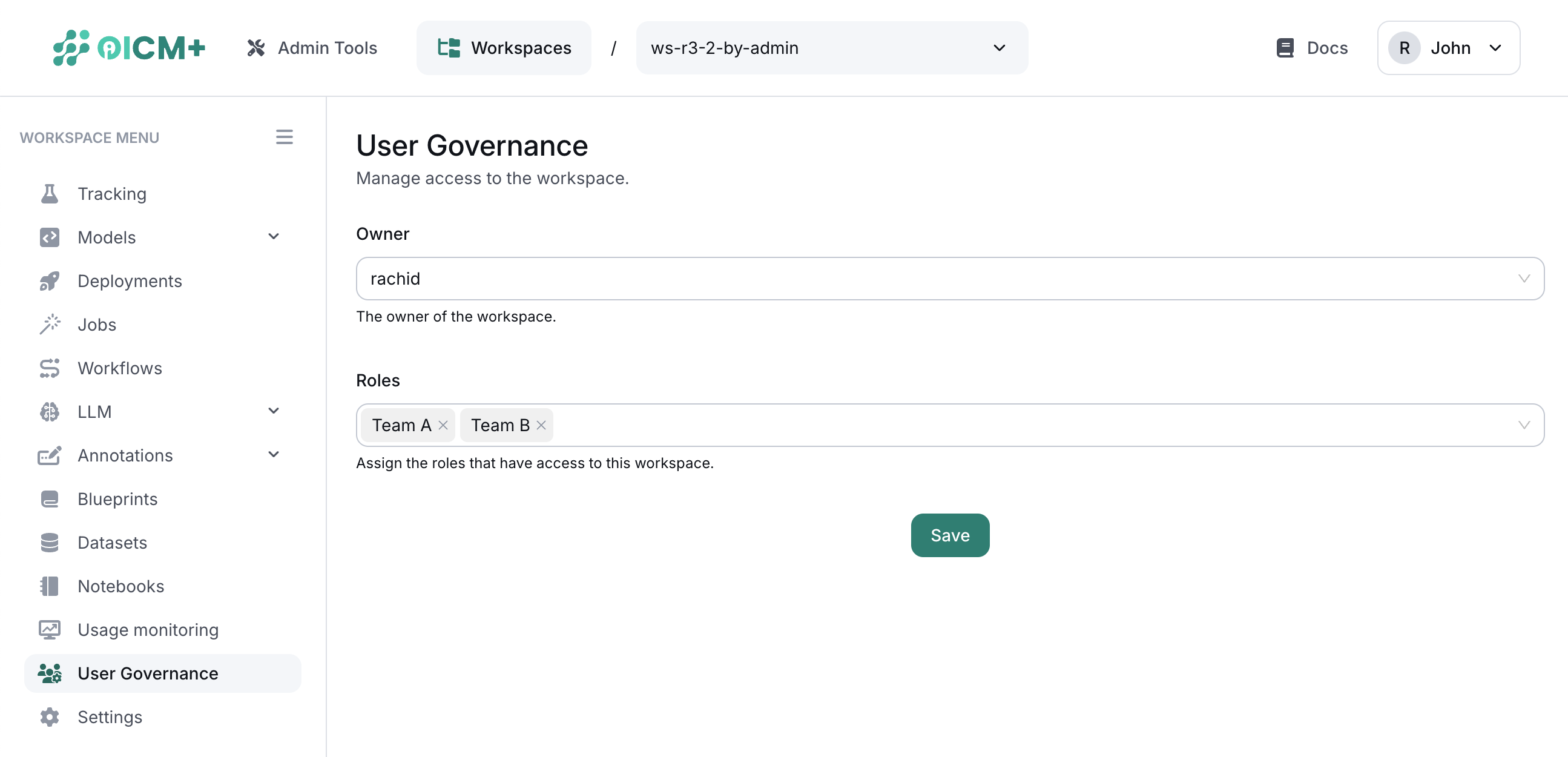
2. Access Configuration Form
2.1 Ownership
- Owner – A single user or account designated as the workspace owner.
2.2 Roles
- Predefined User Roles – Any role listed here grants its members workspace access.
Steps:
- Owner – Specify or change the current workspace owner.
- Roles – Add or remove roles that should have workspace access.
- Save – Confirm updates to apply new permissions.
3. Best Practices
- Regular Reviews
Frequently revisit access controls to reflect organizational changes and needs. - Defined Roles
Align each role’s permissions with specific responsibilities to maintain both security and efficiency.
Next Steps
- IAM Overview – Explore authentication, authorization, and data-based access.
- Role Management – Configure roles and groups system-wide.
- Security Practices – Learn about safeguarding sensitive information.